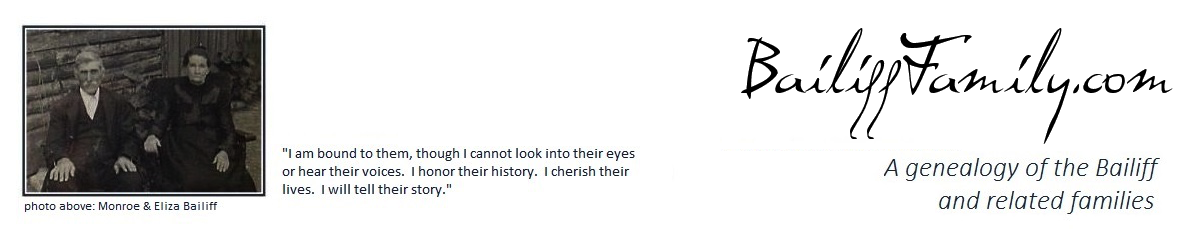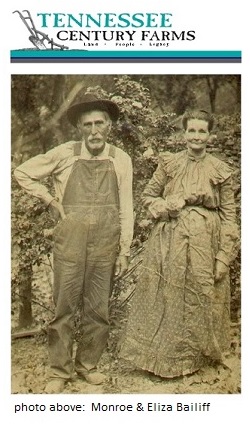Photos & Videos
includes images of documents | tips for using the gallery are at the bottom of this page
Tips for using the gallery:
- To browse a particular gallery, choose your gallery and select.
- To enlarge any photograph or document, select "Full Screen" from "Options".
- To find a photo of a particular individual or an item of interest, please click on "Search".
- For better search results, try single word searches (first or last name only) and alternative spellings.
- Use the word "video" to search for all videos posted.
- Please note that when searching for individuals within the Bailiff family, some use the alternative spelling of Bayliff.
- Some of the church and school photos with identified individuals may be difficult to read. It may be necessary to click on the photo and then save or copy it to your device to view in full size.